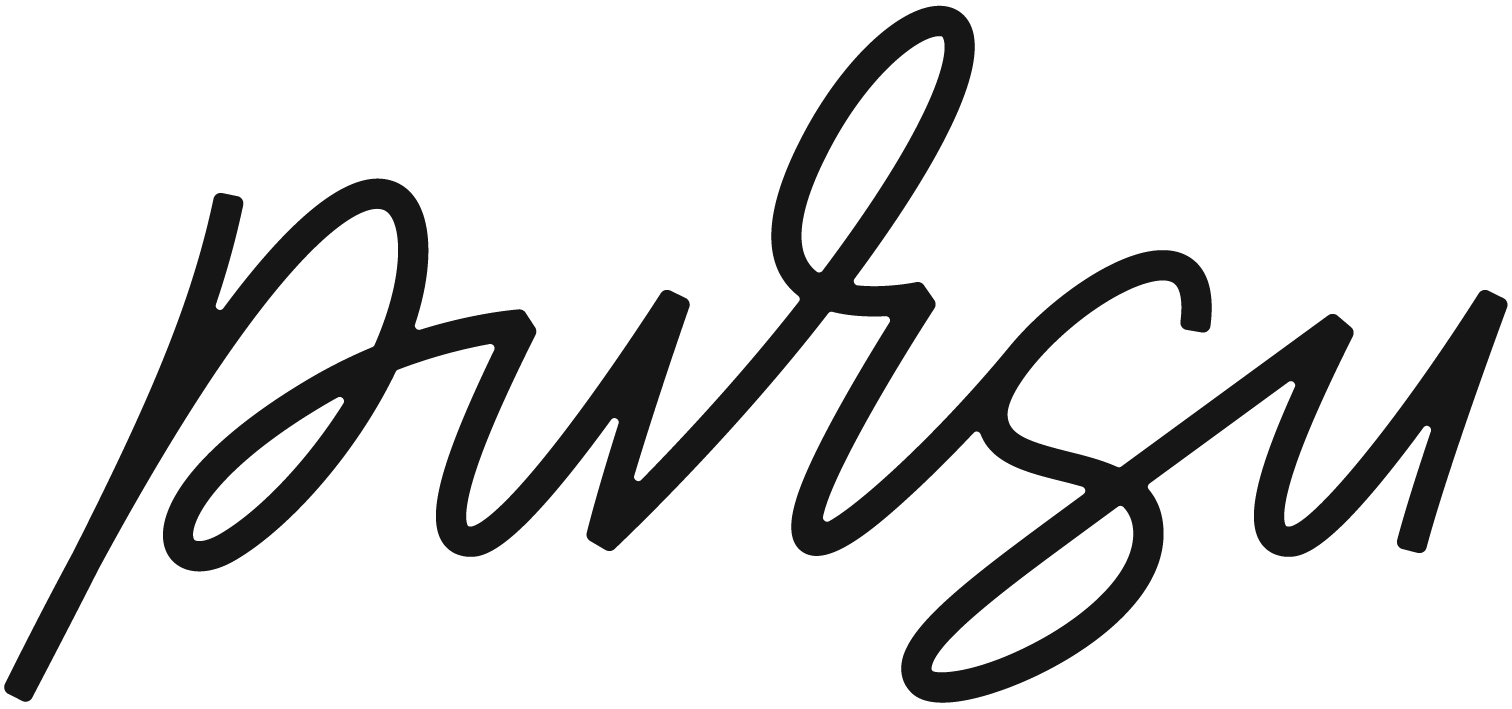Everyone is online these days and engaging with brands digitally; establishing meaningful connections with potential customers is essential for small business owners striving to thrive online. Lead generation forms play a pivotal role in connecting with your ideal client, serving as the digital gateway between you and your website visitors. But, what exactly are lead generation forms, and how can businesses effectively utilize them to drive growth and conversions? In this comprehensive guide, we’ll dive deep into the world of lead generation forms, exploring their significance in the digital landscape and providing practical strategies for implementation. Get ready to uncover the key to unlocking valuable leads and propelling your business forward with confidence and professionalism.
What is a lead capture form, anyway?
A lead capture form, also known as a lead generation form gathers important information from a lead, or website visitor in exchange for a valuable offering. This can be a free downloadable PDF or white paper, a newsletter subscription or demo request. No matter what your lead capture has to offer, it’s an essential part of digital marketing for your business and website. These forms engage potential customers and drive conversion rates (that means more sales!) Lead capture forms are varied and often work best when paired with a CRM (customer relationship manager), though you don’t have to have one to get started capturing leads!
What to Include in a Lead Generation Form on my Website?
Lead capture forms can be anything from simple to complex! If you want to simply gather up contact information from your visitors and generate leads from your website, your form only needs to include the basics, like a field for name and email address. If you’re business relies on one-on-one phone calls, then be sure to capture a phone number, as well! More complex forms can include dropdown selections, text boxes for additional comments and even conditional logic delivering new questions based on your visitors answers. Most lead captures, however, can be fairly simple and straightforward.
Here are some ways you can use lead generation forms and pop ups to build your email marketing list!

Let them be the first to know! Use a lead capture form to create anticipation for your next event and let website visitors join a waitlist!
If you offer an online course, retreats or in-person events, you can use a lead capture to allow people to express interest in what you have to offer and sign up to be the first to know when you open enrollment or add a new event! This builds credibility by demonstrating that you’ve got future events and retreats that you’re working on and generates anticipation for the upcoming event and other offerings you may develop and add to your offerings!
Add new leads to your mailing list and keep them engaged with a blog, newsletter or podcast subscription lead generation form.
If you’re creating regular, valuable content that you enjoy sharing and your ideal client wants in their inbox, then having them sign up for a newsletter is a great way to stay connected! Newsletter subscribers are often more engaged and eager to receive your content each week, or month. It’s a great way to build an online community where you can share your knowledge and entertaining content! If you don’t have a newsletter, offer them a subscription to a podcast, blog or video channel, such as YouTube and send emails when new episodes are available!

Give your visitors more detailed information and demonstrate your expertise with a lead capture that gives them a FREEBIE, white paper or downloadable PDF.
One of the most commonly used types of lead captures is the “freebie.” This is an informative document, workbook or white paper that you give to your visitors, for free, in exchange for their personal information and contact details. Some businesses even offer a brochure or pricing document as their freebie download. Whatever you offer, make sure that it’s valuable and interests your visitor to learn more about your services, brand and expertise.

Allow visitors to get in touch directly. Use a lead generation form to Book a Call for more information or Schedule a Demo of your product.
Another widely used strategy when it comes to lead generation is booking a call or scheduling a demo. If you have a more complex offering, such as a service that requires a consultation or robust software that requires some explanation, a call or demo is a great way to get leads in your pipeline. You can streamline the process by including a dropdown menu or interactive calendars that allow a visitor to choose a time that is best for them to connect. It’s a win-win!!
How to implement a lead generation form on your website.
Lead capture forms can be seamlessly integrated into a website’s user experience in a number of ways. Pop-up boxes are hard to ignore and grab user’s attention and sidebar lead capture forms stay with the user as they scroll while embedded lead capture forms into a landing page, contact page or footer offer a more subtle approach. Consider what your lead capture form has to offer, your website goals as well as your audience’s needs when placing your lead capture forms. Also, remember to keep it simple, too many forms offering different things can overwhelm the user, strategically place your forms for maximum visibility and value for your website visitors.
Wondering where to place a lead capture on your website? Here are some options to consider!
Exit intent Popup
Shows a pop up window with a lead capture form when the website visitor attempts to exit your website.
Timed or Scroll Triggered Pop Up
Displays a pop up window with a lead generation form after a specified period of time or when a user scrolls to a certain point on your homepage.
Sidebar
Add a lead capture form to the sidebar of your blog or podcast feed on your website encouraging them to subscribe!
Footer
Include a lead generation form in the footer of your website for an additional touchpoint with website visitors.
Contact Page
In addition to your contact details, a form on a contact page empowers website visitors to get in touch with your team.
Slide In Window or Modal
Similarly to a pop up, you can have a small window slide in from the bottom or side of the webpage as they scroll, it’s less invasive but is still effective.
Landing Page
Add a form directly in the hero section of a landing page or sales page to convert quickly! This strategy is typically paired with a strategic campaign aimed at selling a specific product or achieving a specific goal.
What do I need to consider when creating a lead capture form?
Lead capture forms and pop-ups are invaluable tools for engaging website visitors and converting them into leads or customers. However, implementing them effectively requires a delicate balance between capturing attention and providing value to avoid annoying your website visitors. There are some simple ways to optimize your lead capture forms and pop-ups to ensure maximum effectiveness and user satisfaction.
Timing & Triggering
We’ve all been annoyed by a pop up that comes up immediately when we land on a webpage. I don’t know about you, but that’s a turnoff for me. Give the visitor time to get familiar with your website and brand and consider an exit intent or scroll triggered pop up. By strategically timing your pop-up lead capture form, you’ll increase the chances of engagement and conversion as well as minimize intrusion on the user experience!
Relevance & Value
Successful lead capture forms depend on the relevance and value offered to your website visitors. Ensure that what you’re offering in exchange for your visitors information interests them and adds to their experience with your brand. Your offer should be compelling and entice visitors to take action! Clearly communicate the benefits of the offer to visitors, highlighting how it addresses their pain points or solves their problems.
Design & Visual Impact
Believe it or not, design plays a big role in conversions. Your lead capture forms and pop ups should be visually appealing and consistent with your brand’s visual identity. Use eye-catching colors, clear fonts, and high-quality imagery to make your pop-ups stand out. Keep the design simple and focused, with a clear call-to-action that guides visitors towards the desired action.
Mobile Optimization
More importantly than ever, you need to make sure that your lead capture forms and pop-ups are optimized for browsing on a variety of mobile devices. Design your forms and pop-ups to be mobile responsive and user-friendly. They should display correctly and be easy to interact with on small screens. Test your pop-ups across various devices and screen sizes to ensure a seamless user experience for mobile visitors.
Legal Considerations
Prioritize legal considerations, privacy policies and data transparency for your lead capture forms to ensure their success!. They should clearly communicate data usage, obtain consent, and adhere to privacy laws like GDPR or CCPA. Compliance ensures trust and protects against legal repercussions.
Use lead capture forms to transform marketing and lead generation for your business!
If you’ve read this far, you’ve figured out that lead capture forms are indispensable tools for small businesses seeking to enhance customer engagement, drive conversions, and foster long-term relationships with their audience. By implementing best practices, optimizing design and functionality, and prioritizing legal compliance, businesses can unlock the full potential of lead capture forms and propel their online success. Embrace the power of lead capture forms as a strategic asset in your marketing arsenal, and watch as they become instrumental in achieving your business goals and driving sustainable growth.
Want to Build a High-Converting Lead Capture Form?
We can incorporate a high-converting lead generation strategy into your business and add a lead capture form to your website to take your business to the next level!!